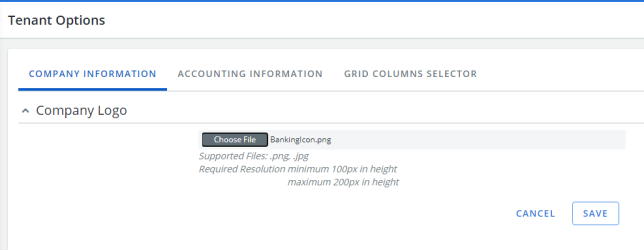The Company Information tab is where you can upload and manage your company’s logo file for display in your build of Cimpl.
Example of the company logo upload. Click to enlarge.
- Go to Configuration > System Preferences > Configuration Management.
- Select the Company Information tab.
-
Click Choose File.
Note: Logo files must be between 100 pixels by 200 pixels and be in .png, .jpeg or .jpg format.
- Browse to find your logo image file.
- Click Open. You will see the file’s name displayed in the text box.
- Click Save.
Your logo appears in the User Preferences menu.